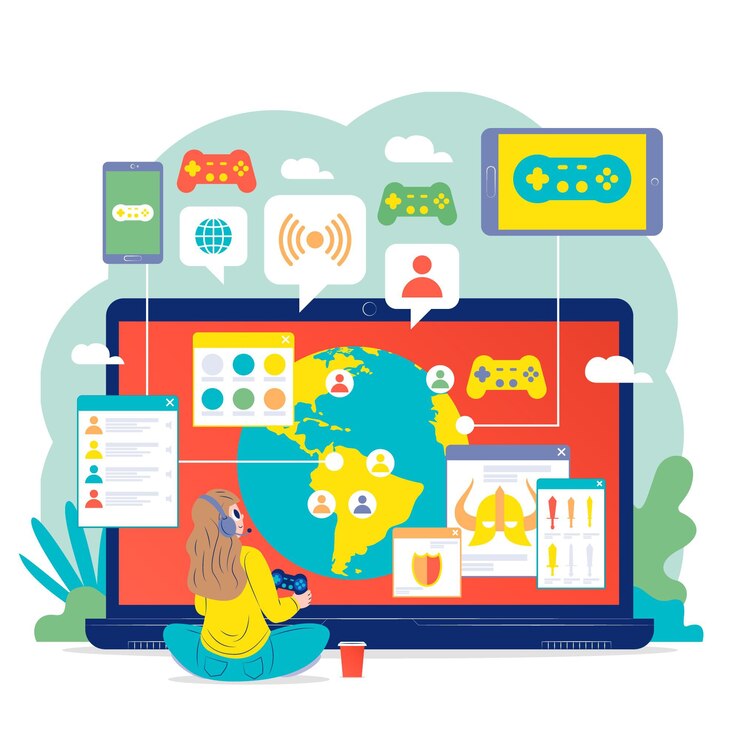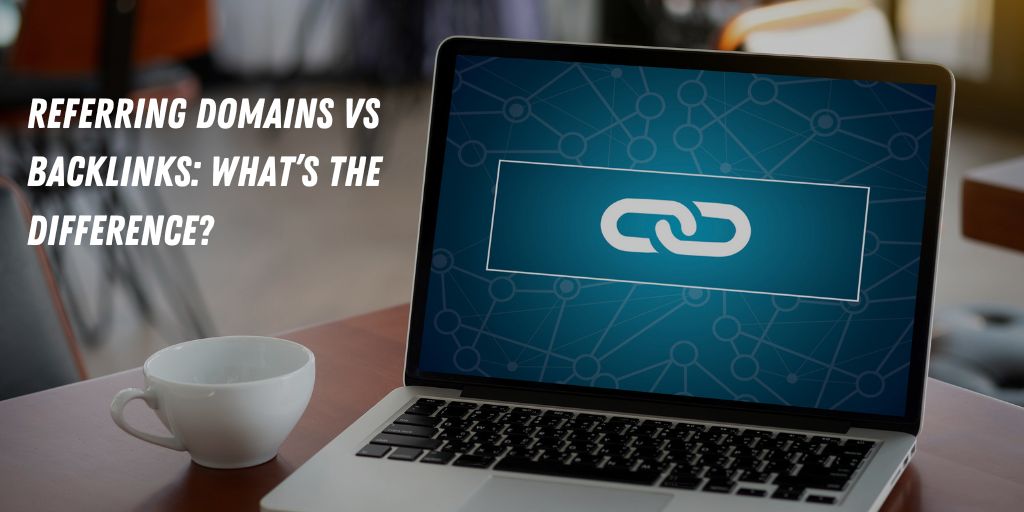Having a robust online presence is paramount for healthcare practices to draw in new patients and uphold a solid reputation. Enhancing your practice’s visibility and local search rankings can be significantly bolstered by optimizing your Google My Business (GMB) listing.
This guide will detail the critical steps to claim, verify, and refine your healthcare practice’s GMB profile. It aims to help you display your services, patient reviews, and other vital information to prospective patients effectively.
Adhering to this step-by-step guide enables you to harness the full potential of GMB to elevate your online visibility, increase website traffic, and ultimately, draw in more patients to your healthcare practice through Digital marketing services and Healthcare Marketing.
Importance of Google My Business for Healthcare Practices
Increased Visibility: GMB helps your practice show up in local search results and on Google Maps, attracting more patients who are searching for nearby healthcare services.
Enhanced Credibility: A complete GMB profile with accurate details, positive reviews, and appealing photos can build trust with potential patients and enhance your practice’s reputation.
Patient Interaction: With GMB, you can post updates, respond to reviews, and provide key information like hours, location, and contact details, keeping patients well-informed and engaged.
Improved Local SEO: Optimizing your GMB profile boosts your local search engine ranking, making it easier for people in your area to find your practice online.
Valuable Insights: GMB offers analytics on how patients discover and interact with your listing, helping you understand their behavior and fine-tune your marketing efforts.
Setting Up Your Google My Business Listing

Google My Business (GMB) is crucial for any business aiming to improve its online presence. It allows customers to find you quickly and easily, providing them with essential information at a glance.
Step 1: Create or Claim Your Business Profile
Start by visiting the Google My Business website. Log in with your Google account. If your business is already listed, you can claim it. If not, create a new listing by entering your business name and address.
Step 2: Verify Your Business
Verification is necessary to ensure that you are the legitimate owner of the business. Google offers several methods, including phone, email, or postcard verification. Choose the most convenient option and follow the instructions to complete the process.
Step 3: Optimize Your Business Information
Ensure your business name, address, and phone number (NAP) are accurate and consistent across all online platforms. Add your business hours, website URL, and a detailed description. Use relevant keywords to help improve your ranking in search results.
Step 4: Add Photos and Videos
Visual content is important for attracting customers. Upload high-quality photos and videos of your business, products, or services. This step can significantly increase engagement and encourage potential customers to visit your business.
Step 5: Manage and Respond to Reviews
Customer reviews are a critical aspect of your online reputation. Encourage satisfied customers to leave positive reviews. Always respond to reviews, both positive and negative in a professional and timely manner.
Step 6: Post Updates Regularly
Keep your audience informed by posting regular updates about your business. This could include new products, special offers, or upcoming events. Regular posts can keep your profile active and engaging.
Step 7: Monitor Insights
Google My Business offers insights into how customers interact with your listing. Use this data to refine your strategy and improve your online presence continually.
Optimizing Your Business Profile on GMB
Complete Your Profile:
Fill in all essential details like business name, address, phone number, and website.
Add High-Quality Photos:
Upload professional images of your business, products, and services to attract potential customers.
Use Relevant Keywords:
Incorporate relevant keywords in your business description to improve visibility in search results.
Collect and Respond to Reviews:
Encourage customers to leave reviews and respond to them promptly to build credibility.
Update Business Information Regularly:
Ensure your business hours, services, and contact information are always up-to-date.
Utilize Google Posts:
Share updates, offers, and events regularly using Google Posts to engage with your audience.
Add a Q&A Section:
Address common customer questions in the Q&A section to provide instant information.
Optimize for Local SEO:
Use local keywords and ensure your business is listed in relevant local directories.
Conclusion
GMB is a free tool that empowers you to manage your online presence across Google, encompassing Search and Maps. Post claiming, you can enhance your listing by furnishing detailed information about your practice, including your address, phone number, website, business hours, and services provided.
Improving your google my business listing significantly impacts your healthcare practice’s visibility and patient engagement. By maintaining current information and incorporating high-quality images and videos, you draw in more potential patients and highlight your practice’s unique aspects.